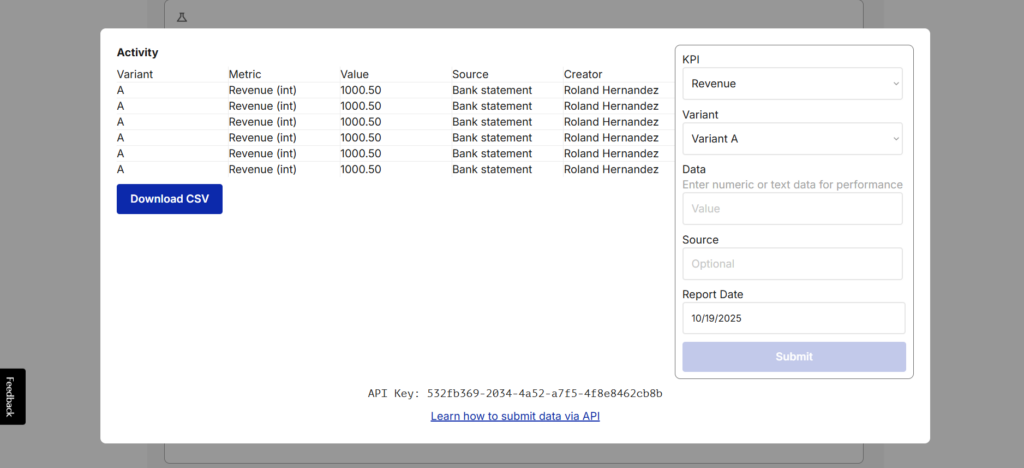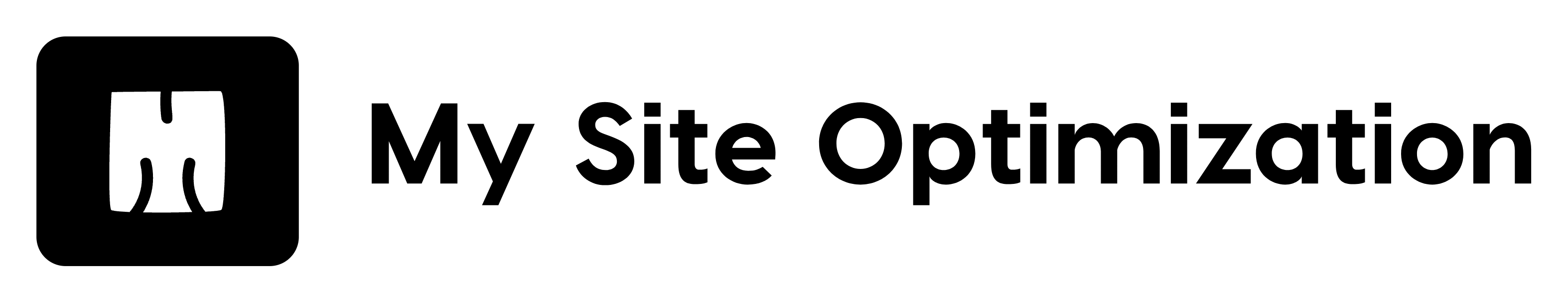Below you’ll find a walkthrough of how to get started with tracking your first experiment.
Choose the feature you want to test #
Enter the name and URL of your chosen feature.
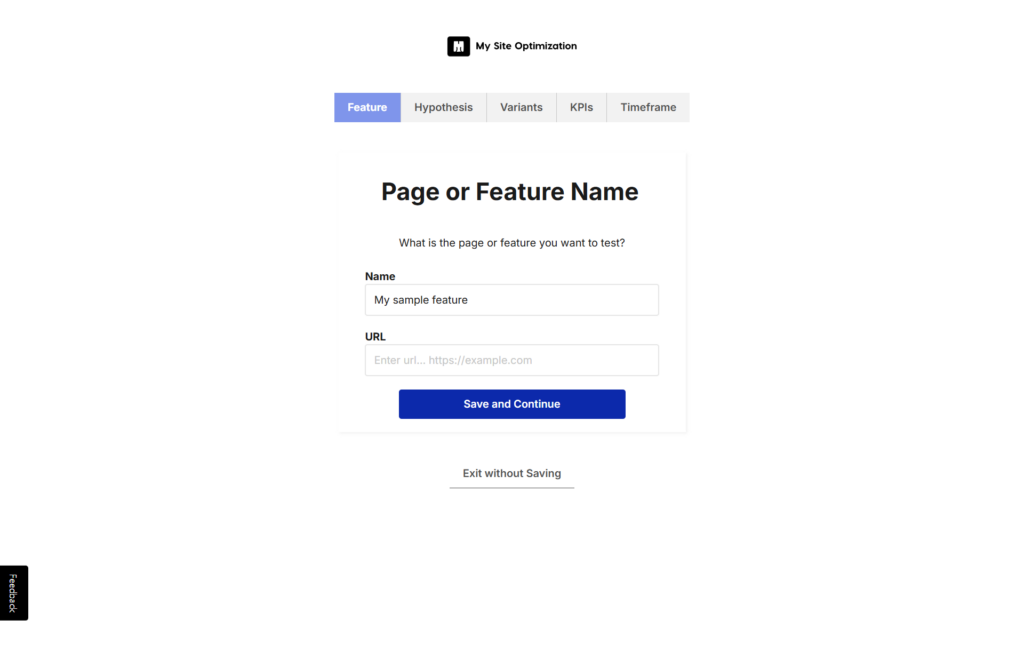
Write your hypothesis #
Explain what you expect to happen when you make the desired change to the chosen feature. Be concise.
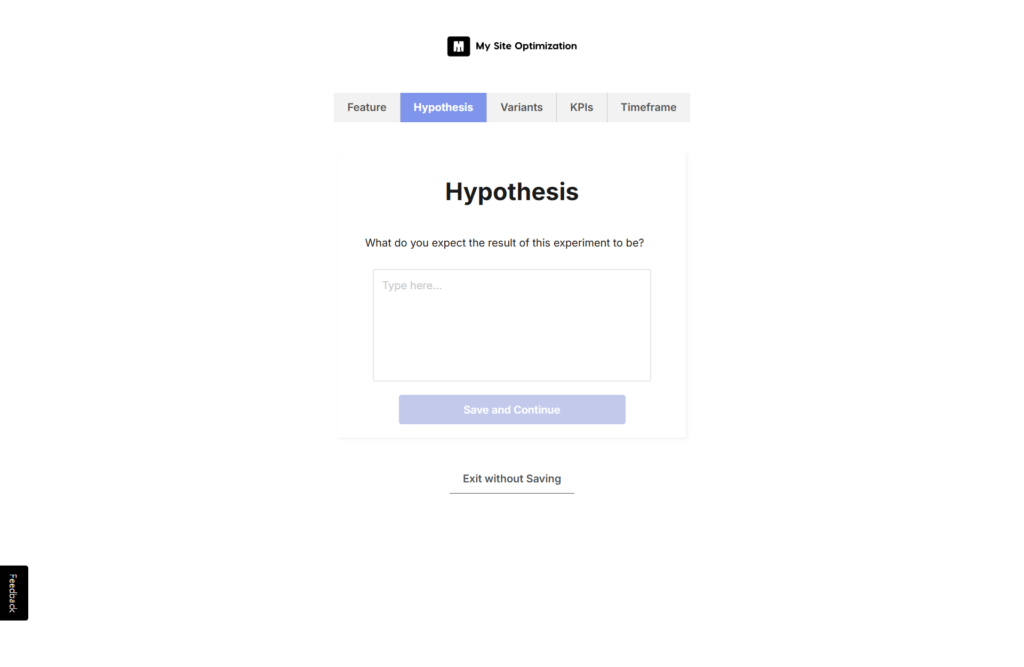
Setup Variants #
Variant will be how you keep track of the changes your making. Variant A should be what the feature is currently and Variant B should explain what you are changing in descriptive detail.
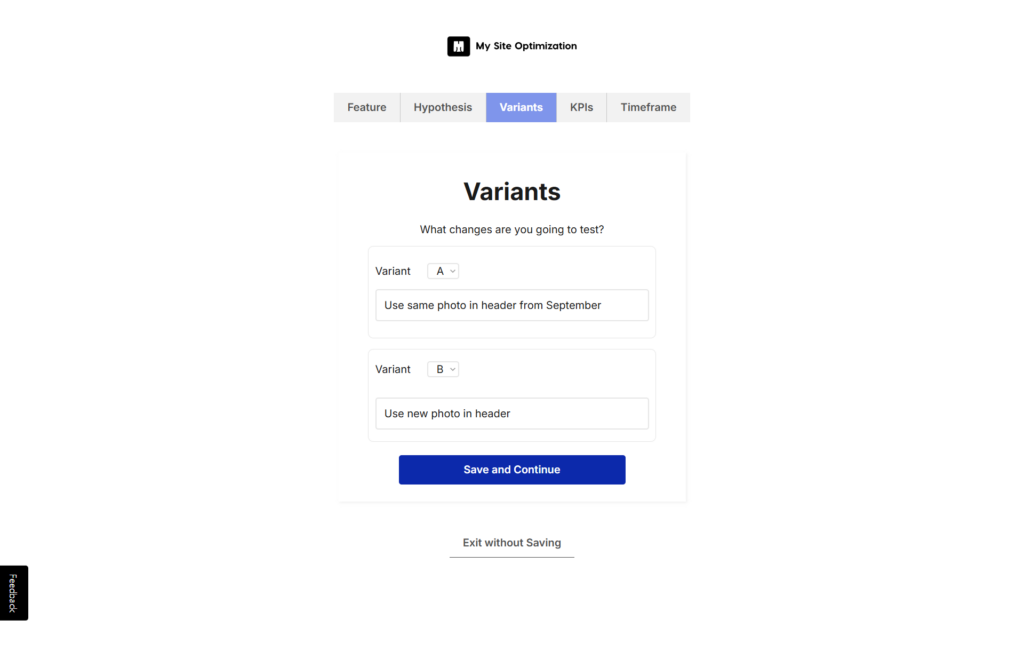
Choose Your Key Performance Indicators #
Key performance indicators (KPIs) are what help you decide whether the experiment is going as you expected. Some examples include: Click-Through Rate (CTR), Revenue, Pageviews, New Users, Signups, Email Subscriptions.
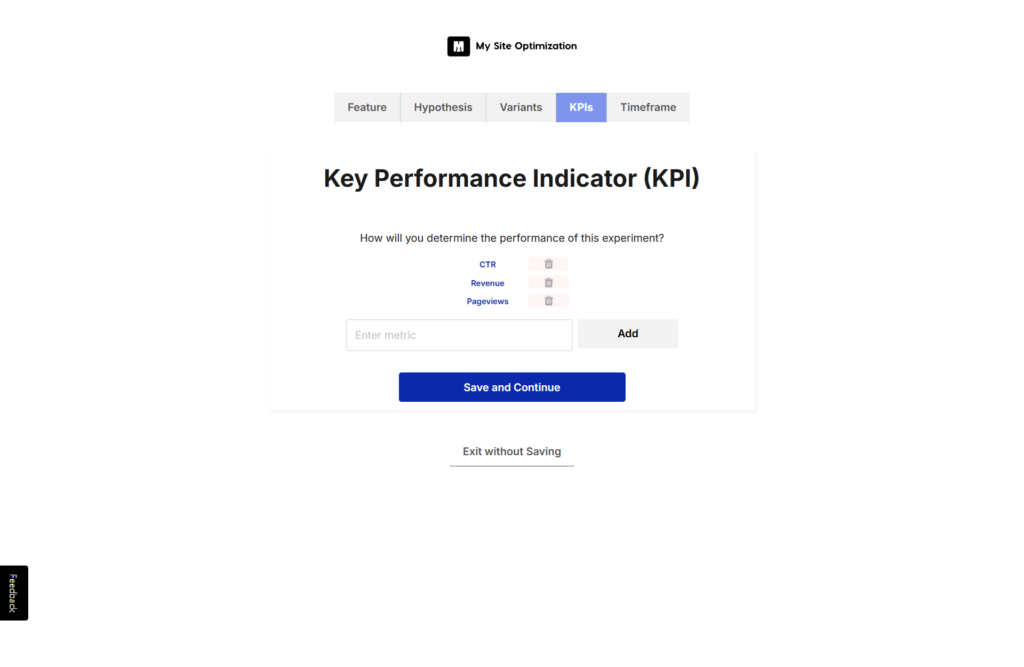
Select Your Experiment Timeframe #
Finally, choose a start and end date for when you will be running this experiment.
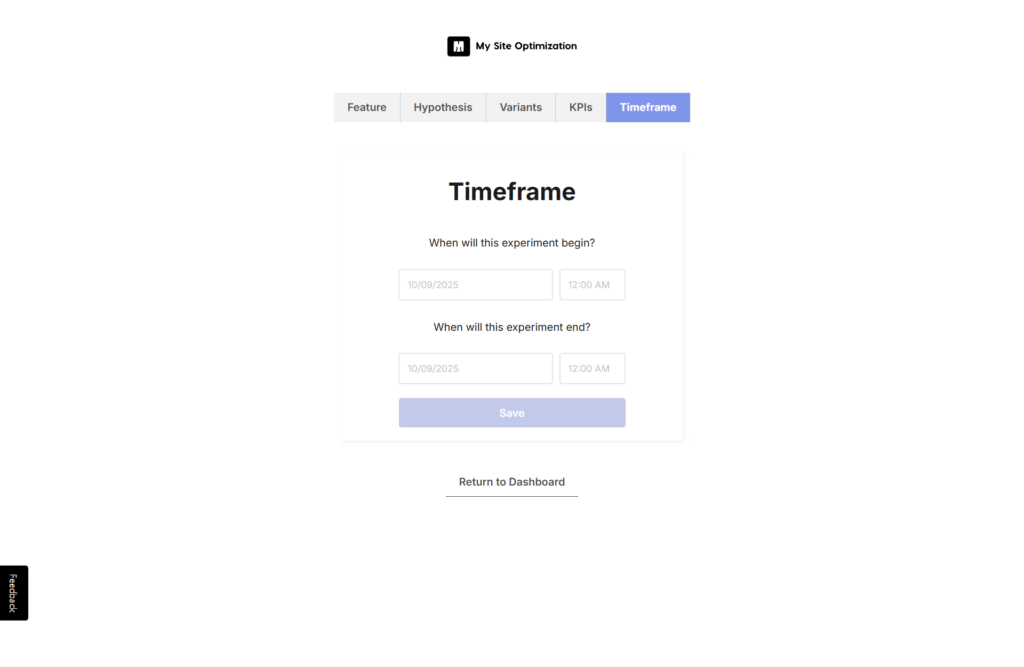
Setup Your Variants #
Now that your experiment is setup, upload photos of both your variants so you can keep track of the changes visually. When there is a clear winner you can select a variant using the dropdown menu.
Important: When you complete the experiment you will no longer be able to edit any of the details.
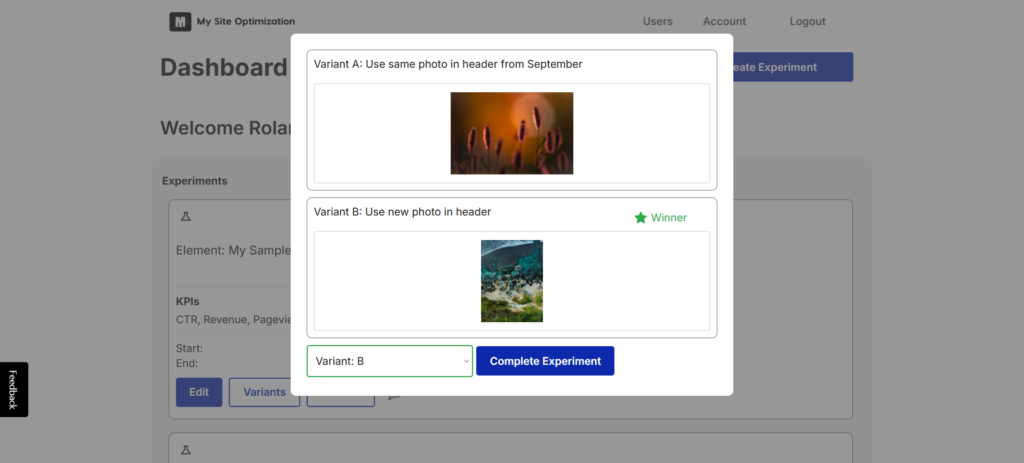
Track Your KPIs using Metrics #
You can track how your experiment by opening the Metrics windows. You can submit data manually or programmatically (See developer docs).